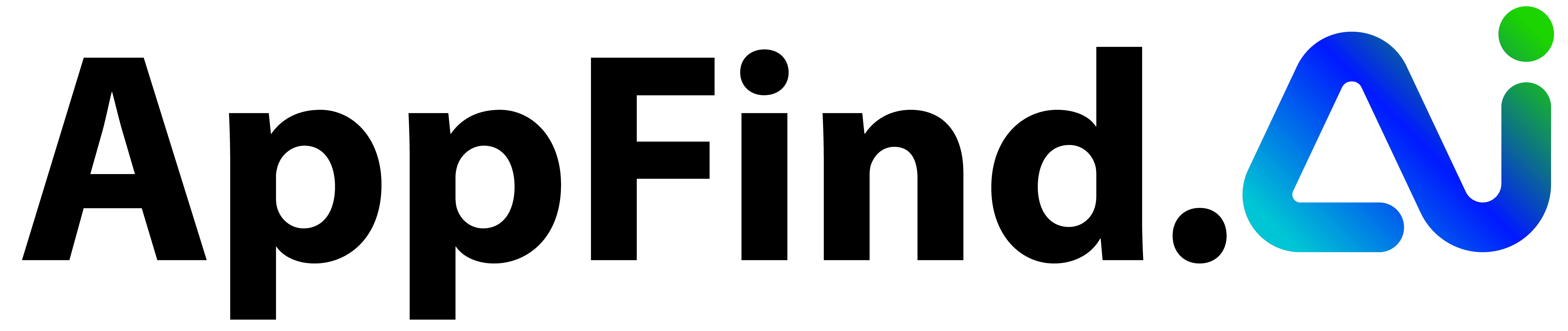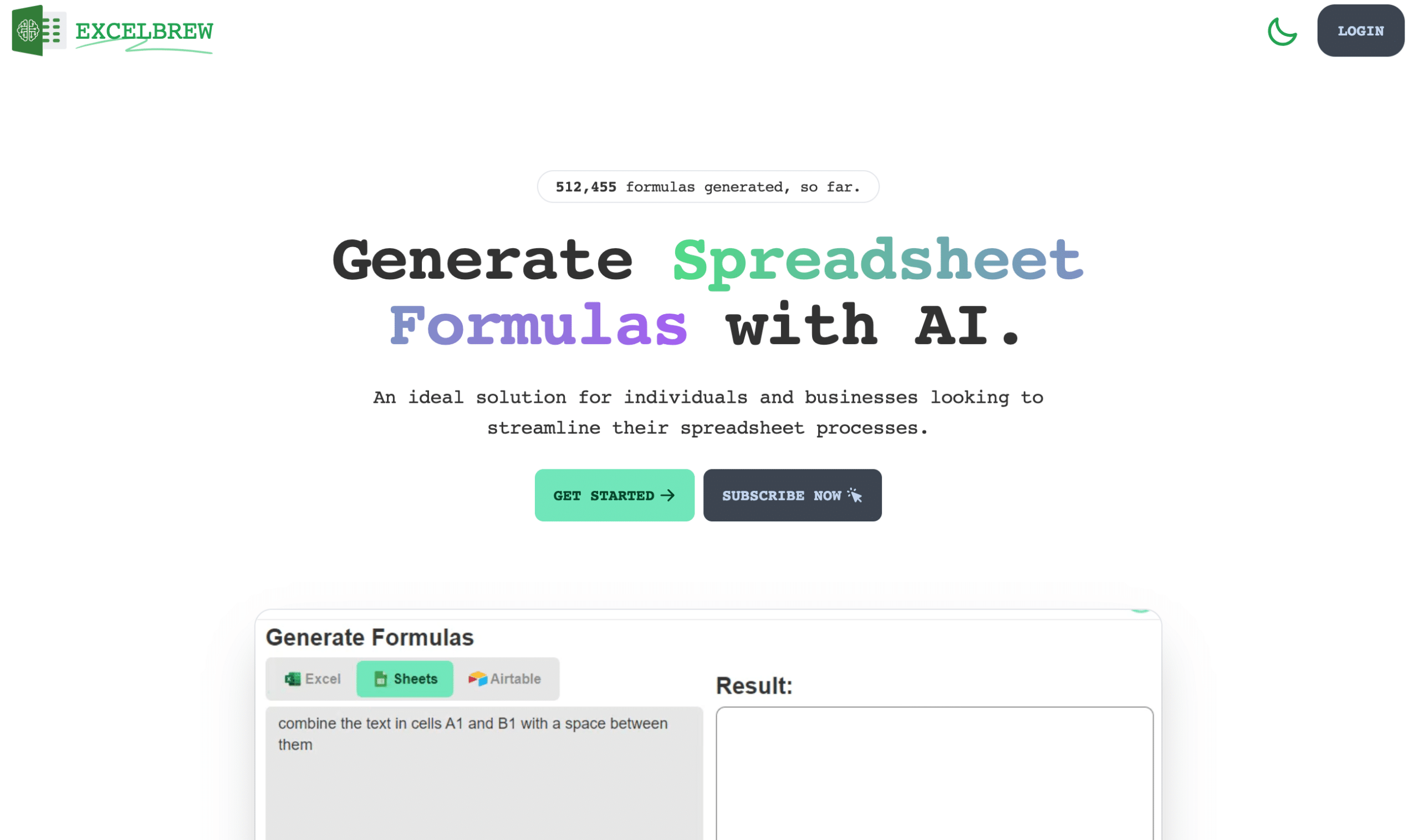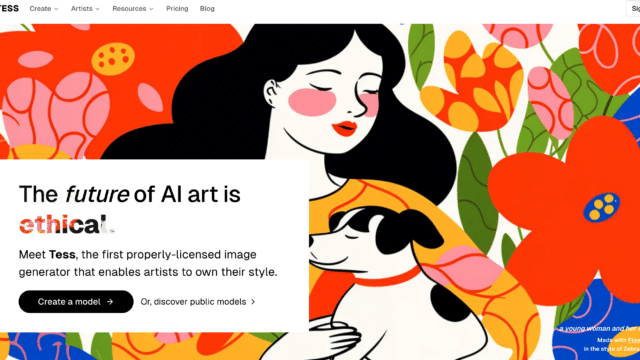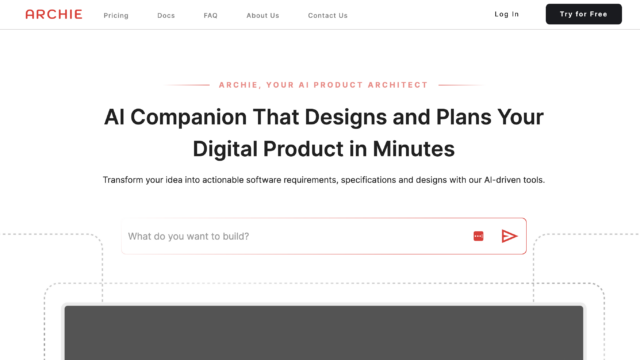GPT Excel
Popular
Links
Website
Description
GPTExcel.uk is an AI-powered tool that allows users to create complex Excel formulas and charts with natural language descriptions. It uses a large language model to understand and execute user commands, making it easy to create even the most complex Excel documents without any coding knowledge.
Features:
- Create complex formulas and charts with natural language: GPTExcel.uk can understand and execute user commands in natural language, making it easy to create even the most complex Excel documents without any coding knowledge. For example, you can say "Create a formula that calculates the total sales for each product" and GPTExcel.uk will generate the appropriate formula for you.
- Get help with Excel formulas and charts: If you're not sure how to create a certain formula or chart, GPTExcel.uk can provide you with help and guidance. You can simply ask GPTExcel.uk for help and it will explain the formula or chart in detail.
- Export your Excel documents to PDF or CSV: Once you're finished creating your Excel document, you can export it to PDF or CSV format. This makes it easy to share your documents with others or to import them into other applications.
Use cases:
- Businesses: GPTExcel.uk can be used by businesses to create complex Excel documents for a variety of purposes, such as budgeting, forecasting, and reporting.
- Students: GPTExcel.uk can be used by students to create Excel documents for their coursework or research.
- Individuals: GPTExcel.uk can be used by individuals to create Excel documents for their personal use, such as tracking finances or managing projects.
Benefits of using GPTExcel.uk:
- Easy to use: GPTExcel.uk is easy to use, even for people who don't have any coding knowledge.
- Powerful: GPTExcel.uk can be used to create complex Excel documents with ease.
- Flexible: GPTExcel.uk can be used for a variety of purposes, from businesses to students to individuals.
- Accurate: GPTExcel.uk uses a large language model to understand and execute user commands, ensuring that your Excel documents are accurate.