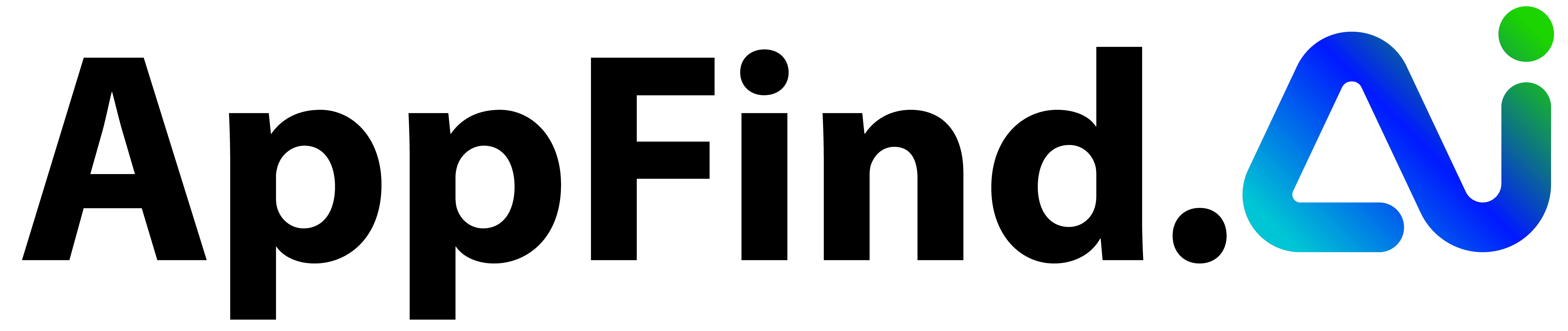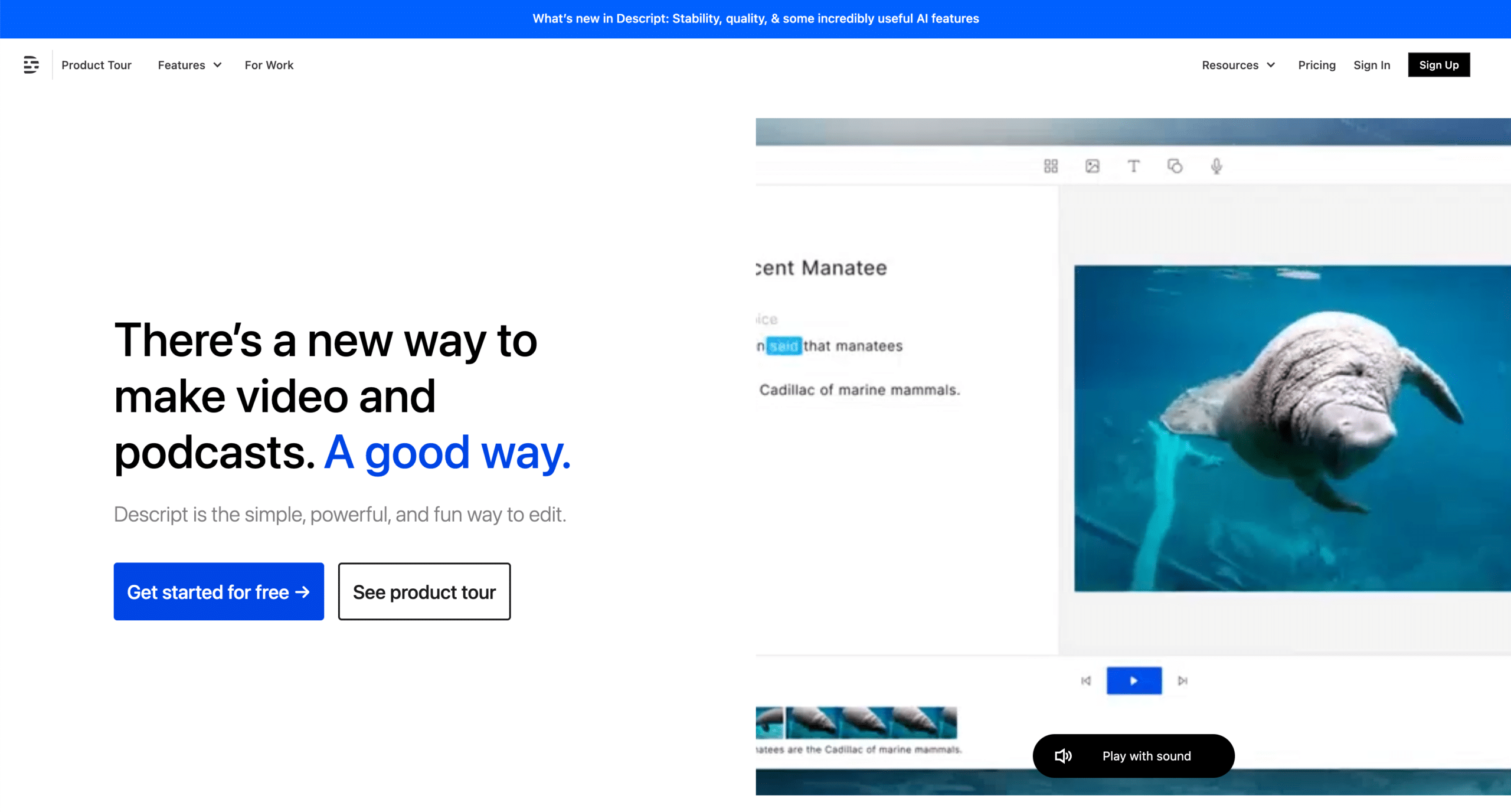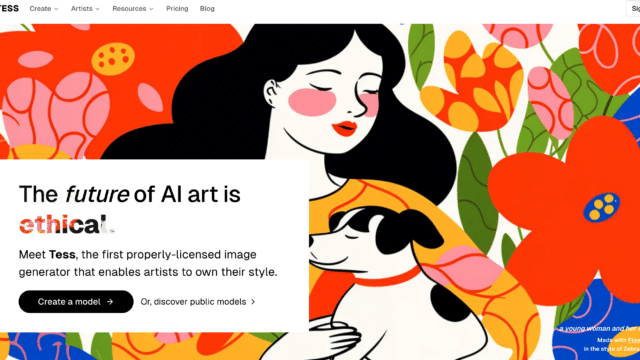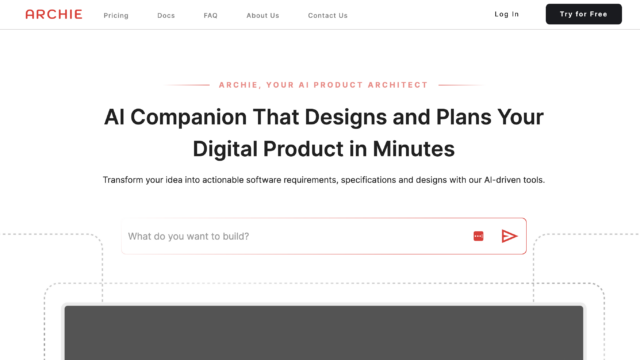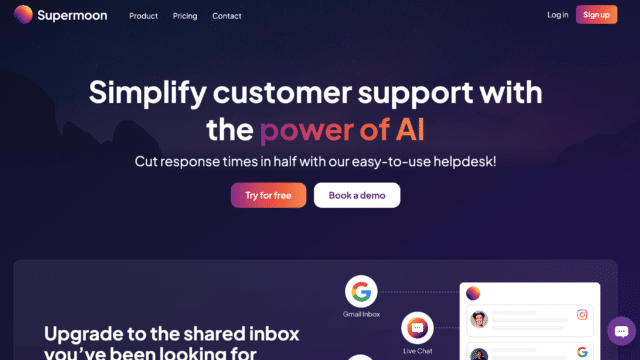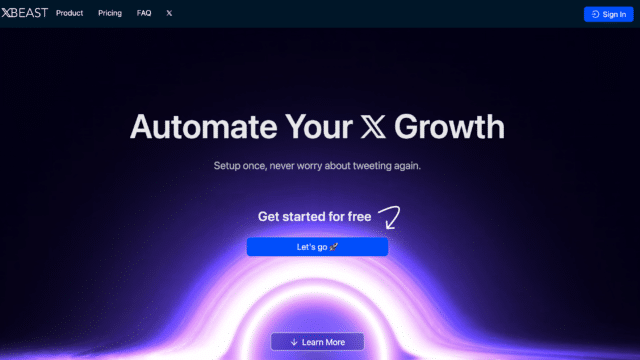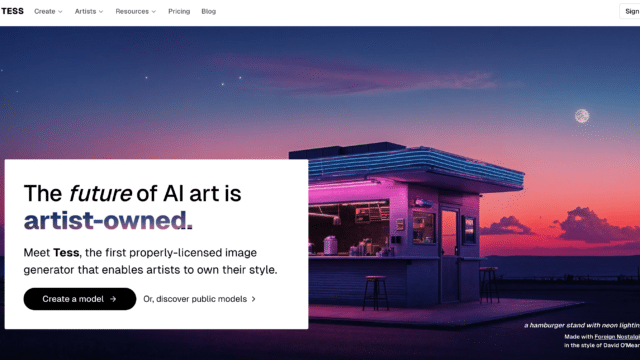Descript
Popular
Links
Website
Description
Descript is a multimedia editing and transcription platform that has gained popularity for its unique approach to audio and video editing. Descript uses AI to convert speech in audio and video files into text, allowing users to edit the content by editing the text, much like you would in a word processor.
- Automatic transcription: Converts speech into written text using artificial intelligence. It can handle multiple speakers and different accents.
- Overdub: This feature allows you to create a synthetic voice from your own voice. You can then type text which the AI voices for you, in your own voice.
- Text-based editing: Instead of traditional waveform editing, Descript allows you to edit audio and video by editing the transcribed text. Deleting words from the transcript will remove them from the audio or video file.
- Multitrack editing: This allows you to edit multiple audio or video tracks at once, syncing them together for a cohesive final product.
- Screen recording and video editing: Descript offers screen recording and basic video editing functionalities, making it useful for creating presentations, tutorials, or demos.
- Collaboration: It supports real-time collaboration, comments, and annotations, making it easier to work with teams remotely.
Here are several use cases for Descript:
- Podcast Production: Descript is widely used for editing and producing podcasts. It can remove filler words, correct mistakes, or edit out sections, all by modifying the text. The ability to edit multitrack recordings is especially useful in podcasting for managing different speakers.
- Video Production: You can use Descript for creating and editing video content, such as YouTube videos, tutorials, or online courses. The screen recording feature is especially useful for creating instructional content.
- Transcription Services: Descript can transcribe audio and video content, which is useful for journalists, researchers, or anyone who needs accurate transcriptions of spoken content. The transcriptions can be exported and used for various purposes, like closed captions, SEO, or content repurposing.
- Voice Over and Dubbing: With the Overdub feature, Descript can be used for creating voice-overs for videos, presentations, or digital products. You can generate new voice content by typing the text, saving time and effort.
- Collaborative Editing: For teams working together on a project, Descript's collaboration features can be a major benefit. Team members can leave comments, make changes, or add annotations, all in real-time.
- Meetings and Interviews: Descript can transcribe meetings or interviews, making it easier to review and share the content later. With the transcription, it's also easy to find and reference specific points in the conversation.