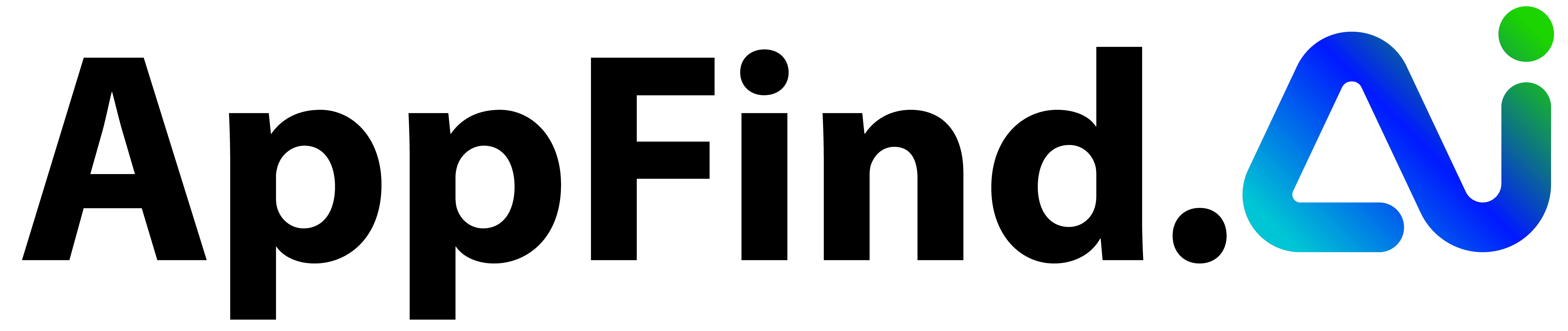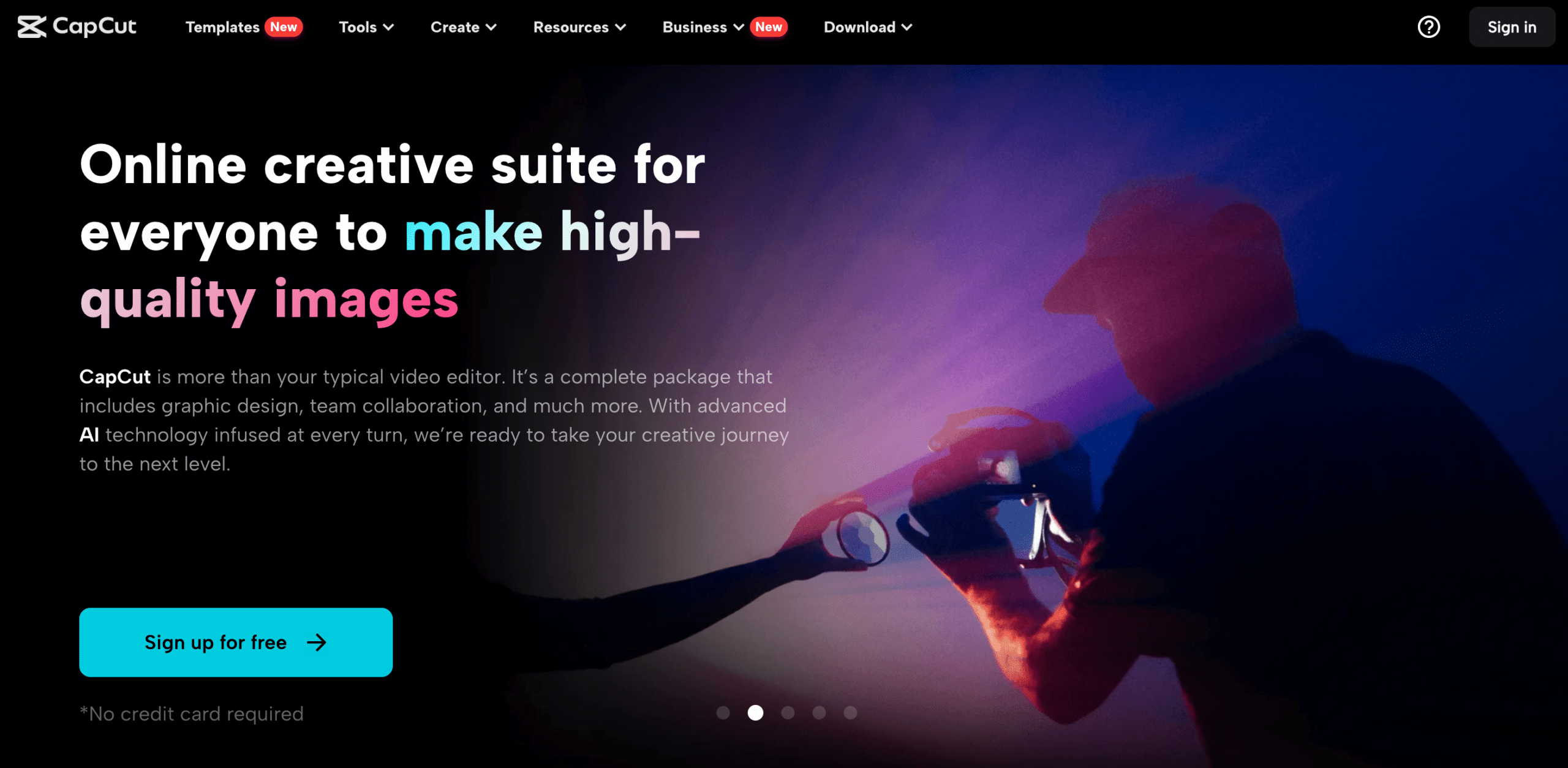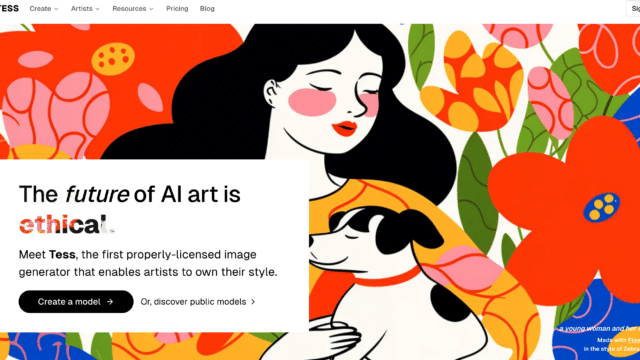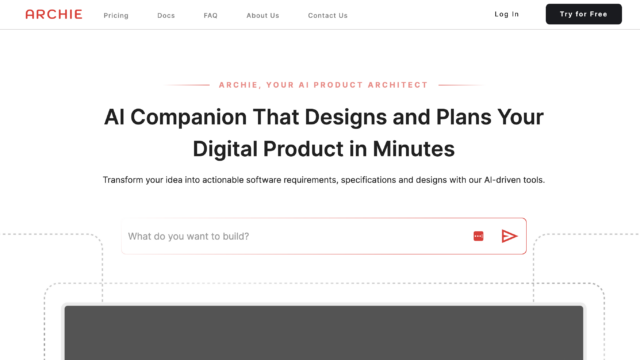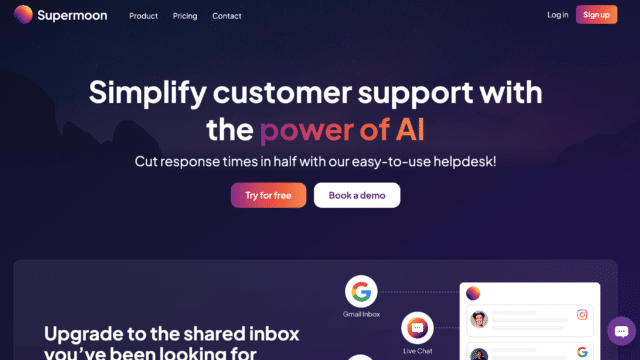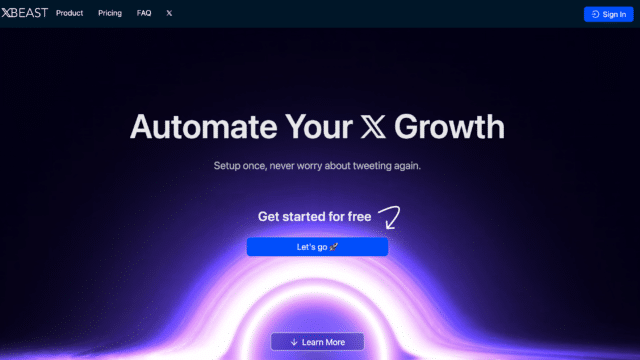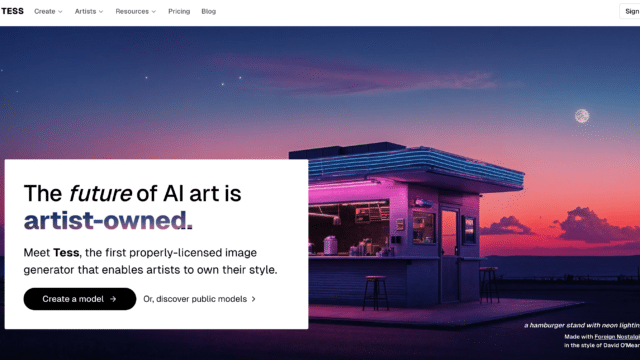CapCut
Popular
Links
Website
Description
CapCut is a video editing app that offers a variety of features to help users create high-quality videos. Some of the key features of CapCut include:
- Background removal: CapCut can automatically remove the background from videos, making it easy to add effects and overlays.
- Speech to text: CapCut can convert speech to text, making it easy to add subtitles to videos.
- A variety of filters and effects: CapCut offers a wide variety of filters and effects that users can use to enhance their videos.
- Transitions: CapCut offers a variety of transitions that users can use to create smooth transitions between clips.
- Music and sound effects: CapCut offers a library of music and sound effects that users can use in their videos.
CapCut is a versatile app that can be used for a variety of purposes, including:
- Creating videos for social media: CapCut is a great tool for creating videos for social media platforms like Instagram, TikTok, and YouTube.
- Creating marketing videos: CapCut can be used to create marketing videos that are engaging and informative.
- Creating educational videos: CapCut can be used to create educational videos that are easy to understand.
- Creating personal videos: CapCut can be used to create personal videos, such as vacation videos or family videos.
CapCut is a free app that is available for mobile devices and desktops. It is a user-friendly app that is easy to learn and use.
Here are some of the benefits of using CapCut:
- Easy to use: CapCut is a user-friendly app that is easy to learn and use.
- Powerful features: CapCut offers a variety of powerful features that can help users create high-quality videos.
- Free to use: CapCut is a free app that is available for mobile devices and desktops.
If you are looking for a video editing app that is easy to use and offers a variety of powerful features, then CapCut is a great option.