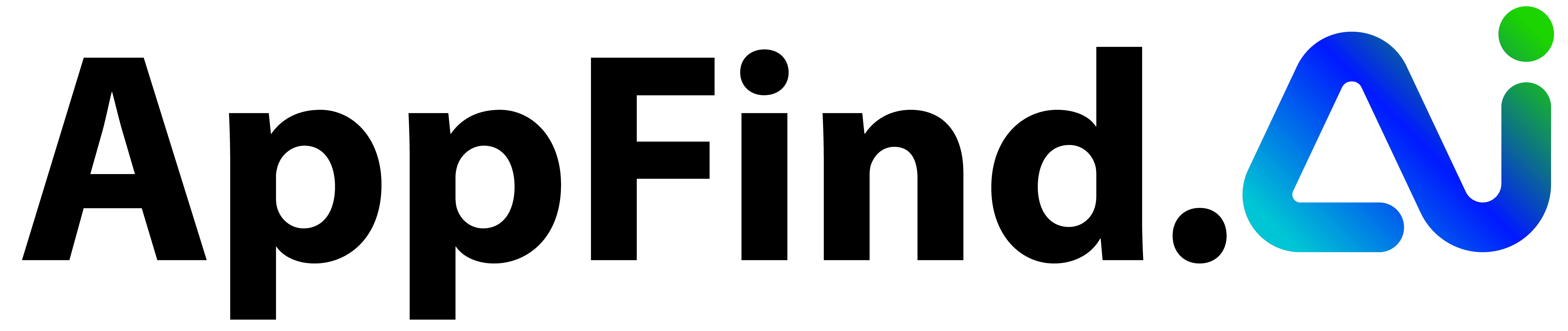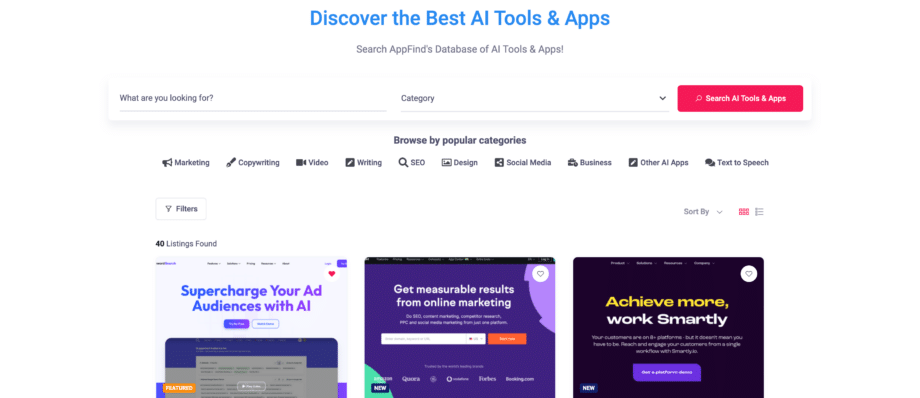Welcome to AppFind AI – The Best AI Tools & Apps
Welcome to the AppFind AI Blog!
You’ve Made a Great Choice — Get Ready to Discover the Best AI Tools & Apps!
Be Sure to Subscribe to Our Newsletter to get the Latest AI Tools Delivered to your email weekly!
In the meantime, here are a few of our Favorite AI Tools to start you off:
Best AI Tools (Starter Kit) 🚀
#1 Opus Pro
This tool is incredible! You can plug in a long-form video or podcast & it will immediately spit out 10+ YouTube Shorts / IG Reels / TikTok Videos in Minutes!
We’ve tried over a dozen of these “AI Short Generation” tools & I can tell you that Opus Pro is the best one we’ve found!
One of the reasons it’s so great is its ease of use (it’s super simple to use) and also the fact that after each short is created, it automatically sorts them by its “Virality Score,” meaning you see the best shorts first – making it easy to prioritize which ones to post!
#2 Descript
I never thought I’d see the day when our content team at AppFind stopped using Adobe Premiere as their main video editing software… but that was until we tried Descript!
Descript allows you to edit videos using the transcript of the video, which means you can edit a video as simply as deleting a few words on a script!
We recently filmed a Full YouTube Tutorial on How to use Descript – You can check it out here!
This can turbo-charge skilled editors & give editing ninja skills to even the most novice of users! It’s truly amazing software – and that’s not even mentioning the “Overdub” feature that can clone your voice & fix any errors in post-production without refilling!
#3 Scribe AI
If you’ve ever had to make an SOP (Standard Operating Procedure) for work then you know just how challenging that can be, especially when you’re trying to be productive by delegating tasks!
Scribe AI has the solution; they’ve created an AI SOP Generation software that allows you to create step-by-step instructions for any online task in minutes by simply doing the task you need to replicate.
Leave those Google Docs behind & create clearly depicted SOPs using Scribe with the click of a button.
Pro Tip: Combine this with a screen recorder like Loom to have both a video SOP & a written/picture SOP from Scribe!
#4 Jasper AI
I can’t have a list of AI Tools without mentioning Jasper – the original AI copywriting tool our team has been using for a long time to write a variety of content!
One of my favorite parts of Jasper is its variety of Recipes that make it incredibly easy to quickly create any content you want without advanced prompting.
Another great feature is they’ve recently introduced “Brand Voice” which allows you to more easily train the AI in your company’s branding/voice so that the output is custom to you!
While ChatGPT certainly has a lot of copywriting features, Jasper combines multiple language models with a specific focus on Marketing & Business content.
#5 Maestra AI
This software allows you to automatically Transcribe & do Audio Voiceover dubs of any video automatically!
This means you can localize all of your video content in ANY language you want, at the push of a button! It lines up the audio with the timestamps in the video for a seamless overdub that matches the speed & length of your video automatically.
This allows you to Translate your videos into every major language with an AI Voice in a few clicks!
Think about the Possibilities here – you can translate your YouTube Videos, Ads, Courses & any Video Content into any language you want!
It’s been a game-changer for our AppFind YouTube Channel, where we’ve translated our back-catalog of videos into French, Spanish & Portuguese.
YouTube has a feature called “Audio Tracks” where you can upload Audio Tracks in foreign languages directly to YouTube & It will automatically play that track for people in those countries!
KeywordSearch allows you to build Google & YouTube Ad Audiences using AI & then sync them directly to Google Ads in just 1 click!
All you need to do is type a brief description of your business & click “Generate Audiences” – then KeywordSearch uses AI + a proprietary Algorithm to find the best Keywords, URLs, YouTube Channels & Audiences that you can target using Google & YouTube Ads!
Just select the ones you want & click “Sync to Google Ads” and you can sync them immediately! This takes the tedious audience research out of Ad Targeting & allows you to set up Google & YouTube Ads in minutes!
You can also use KeywordSearch to research YouTube Keywords to rank your videos & Google Keywords for your website SEO.
If you haven’t played around with it yet, Photoshop AI is absolutely incredible technology, it allows you to change image backgrounds, add objects & more just by asking the AI.
Just select what you want to change, type it out & you automatically get three options to choose from – and they’re really good!
We actually published a full Photoshop AI Tutorial on AppFind – Check it out here!
Combine that with Firefly AI, which is Adobe’s Image Generator Software (comparable to Midjourney) and you’ll get a whole host of capabilities to create any image you can imagine!
And this isn’t just for novelty, we’ve been designing YouTube Video Thumbnails & more using Adobe Photoshop AI & it looks great!
Content at Scale is pretty remarkable! It allows you to take a YouTube video or Podcast and automatically turn it into a Full blog article in minutes!
And we’re not just talking ‘write your own’ article – we’re talking a full-blown SEO friendly article automatically from a YouTube video that you can immediately add to your blog!
It’s fully optimized, SEO friendly, plagiarism free & passes AI detectors.
Ultimately it breaks the YouTube video down into a variety of sections, each with its own set of paragraphs & even a table of contents!
#9 Midjourney
Midjourney is an OG in the AI space, one of the early AI image generators; Midjourney continues to improve over time & creates better and better images!
Midjourney is incredibly powerful at creating new images; that said it can be a bit tricky to learn for the first time, so we created a Full Midjourney Tutorial on the AppFind channel!
We’ve used Midjourney to create photos and design logos, create graphics & various elements that we use across our businesses!
#10 Motion
Have you ever had that feeling that you could be more productive if you just had an AI assistant helping keep your schedule organized & optimized?
Our final AI Tool in this list solves just that problem, Motion allows you to organize your calendar, schedule & tasks at the push of a button using AI!
They claim to increase productivity by 137% which is quite the feat – if you’re looking to maximize productivity Motion is an AI tool you need to try!
Want More AI Tools? Visit AppFind.ai 🚀
We built our website AppFind.ai to deliver the Best AI Tools & Apps to you by curating a list of the top AI Tools & Apps on one site!
Our site is consistently updated with the latest & greatest AI Apps & tools so be sure to bookmark it & check back frequently for the best AI Tools!
In addition to our website, we created this AppFind AI Newsletter to deliver the Best AI Tools & Apps to your Email Inbox Every Week!
Make sure to save us in your Contacts so you get all our emails!
Have a favorite AI Tool or App? Hit Reply to this email & let us know!
Want to submit your own AI Tool or App to be featured in our Newsletter or on our Website? Click Here to Submit your AI Tool to AppFind
We are so Excited to have you a part of the AppFind AI Community!
We’re dedicated to delivering the Best AI Tools & Apps to your Email Inbox Each Week!
Also, be sure to Subscribe to our AppFind YouTube Channel for Videos on the Latest AI Tools & Tech!
Welcome to AppFind AI — It’s great to have you here! 😁
See you in the next Email with the Best AI Tools of the Week!
– Justin, Christine, Aleric & Charlie (& The Entire AppFind Dream Team)